Importing Contacts
Contents
- Saving your contacts to a vCard file
- Difficulties with Microsoft Outlook
- Importing a vCard file into Agent
- Importing contacts to a new Agent account
Saving your contacts to a vCard file
Agent can read vCard address book files (.VCF or .vCard).
vCard is a standard file format for address books and contact information. A vCard can hold details for one contact (an electronic business card) or details for many contacts (an electronic address book).
The steps for saving your contacts to a vCard depend on your address book application. Choose a guide below:

Export contacts from Google and Gmail
Export contacts from macOS Contacts

Export contacts on an Android device

Export contacts from iCloud
If your address book is not listed above, open your contacts app and look for a menu or feature named “Export” or “Save As”. Then choose “vCard” or “VCF” before you save the file.
Difficulties with Microsoft Outlook
Microsoft Outlook has limited support for vCards. It will let you save an individual contact to your computer as a vCard, but Outlook supports exporting your entire address book only as a .CSV file.
A .CSV file is a generic spreadsheet document that Microsoft Excel and most other spreadsheets can open. Fortunately, there are online tools to convert a .CSV file to a vCard or .VCF file.
To save your Outlook contacts to a vCard:
- 1. Export your contacts from Outlook as a .CSV file.
- 2. Convert the file to a vCard with a CSV to VCF tool.
Importing a vCard file into Agent
Click on the New Contact button in the toolbar.

Instead of typing information for a new contact, click the File Upload button.
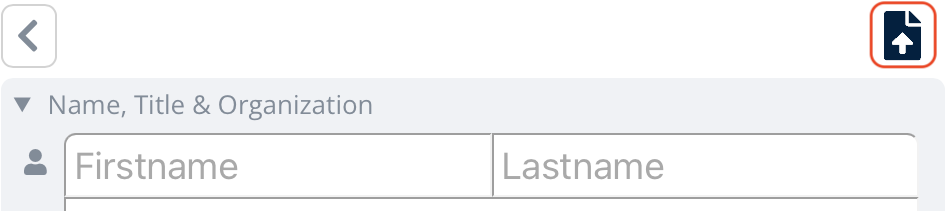
Then select a .vCard or .VCF file saved on your computer or device.
If the vCard contains a single contact, it will be loaded into the new contact for you to review and save.
If the vCard contains multiple contacts (i.e. an address book), all of them will be imported and Agent will return to the list view.
Importing contacts to a new Agent account
If you just signed up for your Agent account and it has no contacts, or only a few, you will see a drag-and-drop area for uploading your contacts.
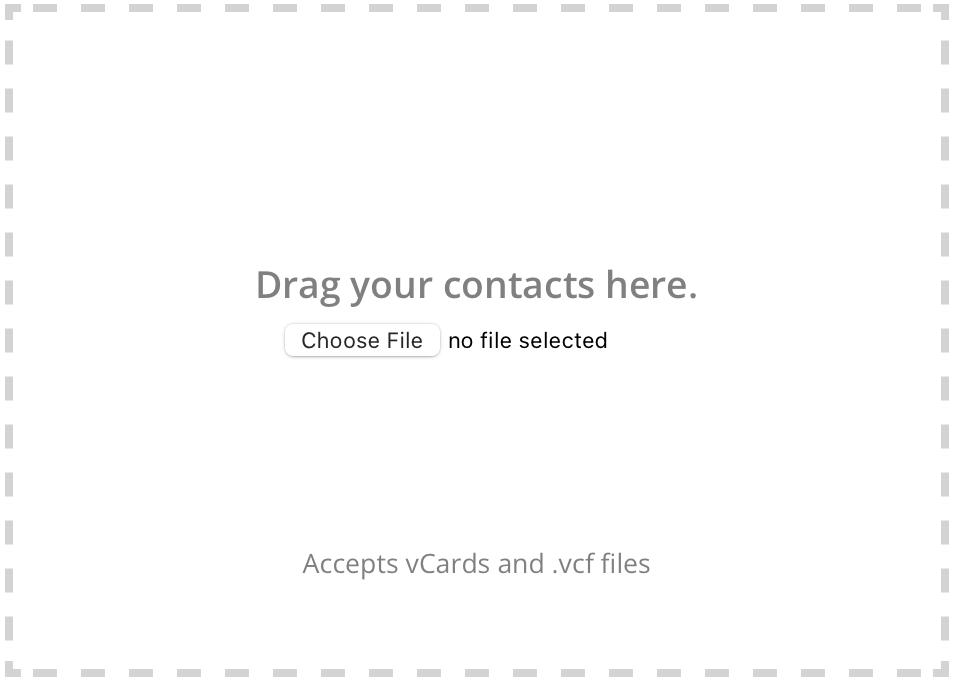
Follow the instructions above to export your contacts to a vCard, then simply drag the .VCF file into Agent.
