Feature Update: Import Wizard
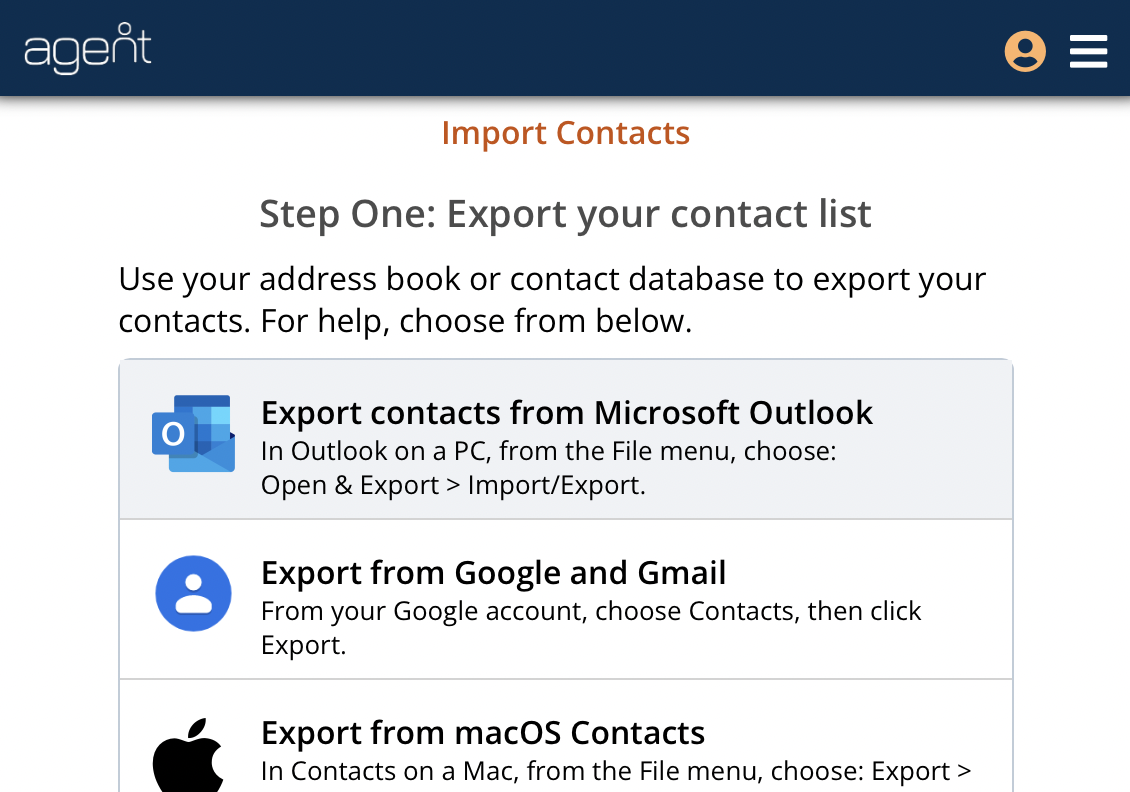
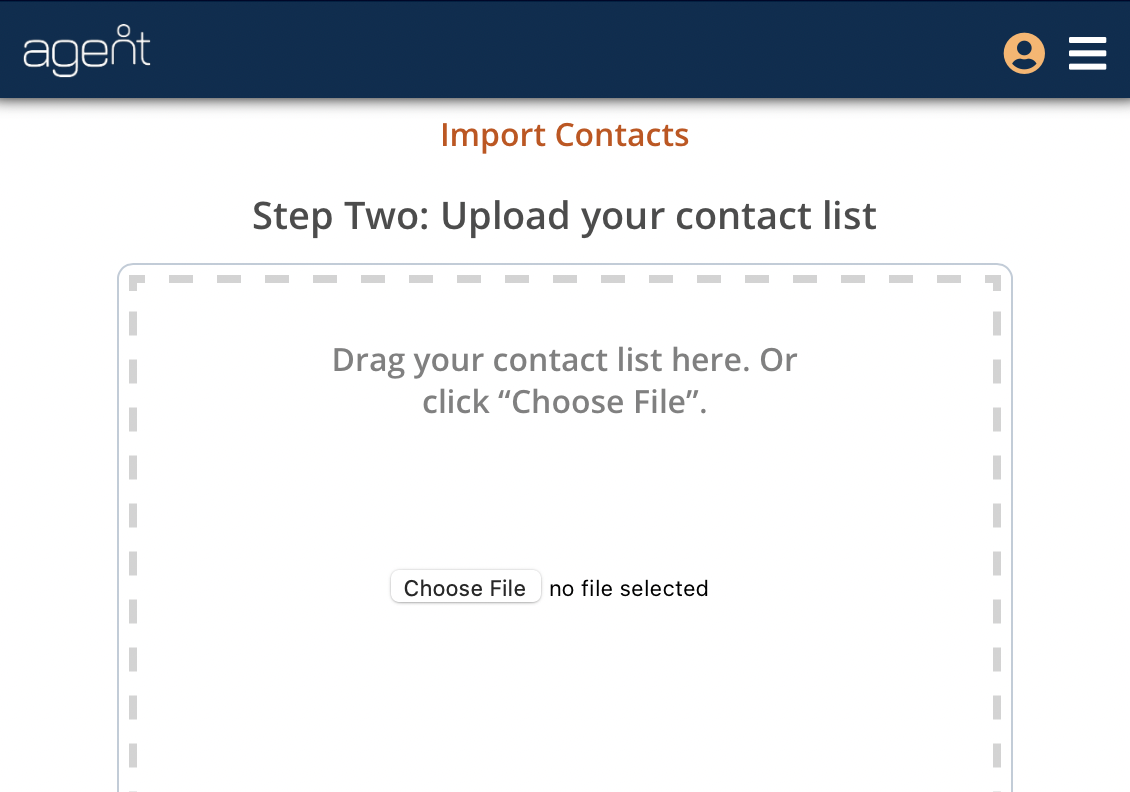
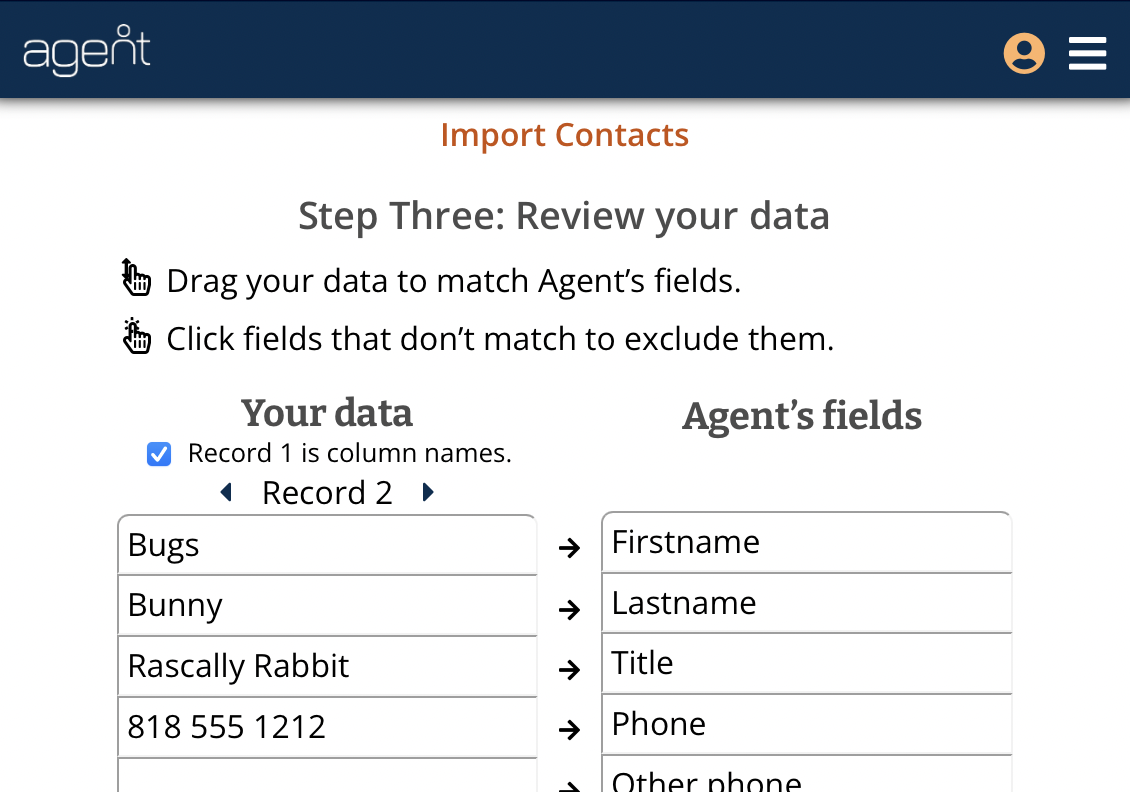
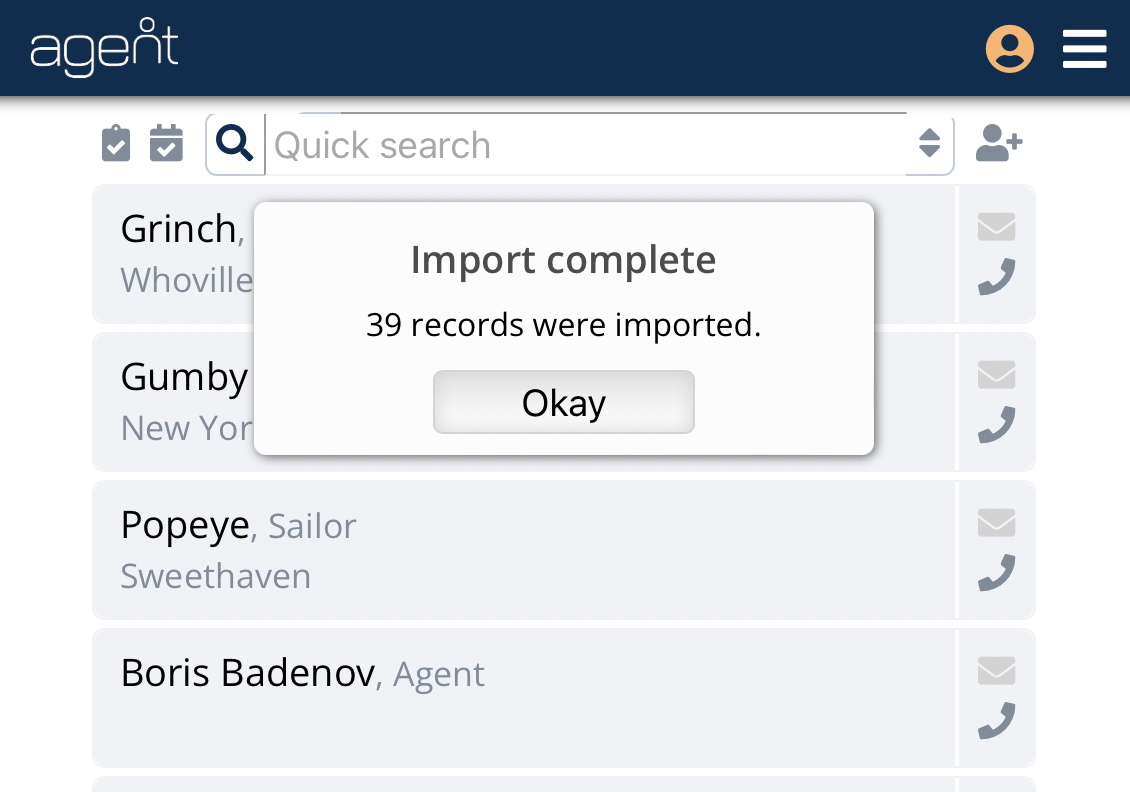
A new wizard makes importing your contact list into Agent easy and simple.
4 Easy Steps
Now when you click the User menu and choose “Import Contacts,” Agent walks you through the process in 4 easy steps:
- Export your contacts from your current address book.
- Upload your contacts to Agent.
- Preview and adjust your data.
- Click “Import.”
Agent can read most common file formats, and we give you specific instructions for exporting your contacts from Google and Gmail, Microsoft Outlook, and Apple Contacts.
Preview your data to see how it matches Agent’s. Drag the fields to re-order them so that Agent puts the right info in the right place. If some info doesn't match, disable those fields by clicking them.
Fast
Agent can import 1,000 contacts in a couple of seconds, so even if you have tens of thousands of records, you’ll be done in less than a minute.
Test it out.
The Agent demo is a fully functioning live account. Try importing your contacts to test how the feature works with your data.
(The demo resets when you sign out, so your data is never accessible to anyone else.)
Questions or comments? Send them to info@scribbleindustries.com.
