Feature Update: Printing labels—a niche feature, but a big idea
You can now print address labels from Agent. It’s a new item in the Group Actions menu.
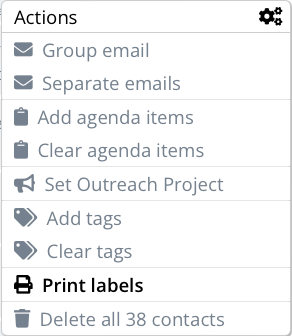
Address labels in 2024 . . . really?
It’s true: hardly anyone uses the post office. But there are still occasions when you might need to write out someone’s mailing address.
For example, you used Agent to manage the guest list for an event and need to mail out thank-you gifts. Or you use Agent to track clients for your home business and routinely send out samples.
Quick and easy
Search your contacts, filter them by tags or by an Outreach Project or any other criteria. If you need, start a custom selection by tapping the Info Bar and picking just the contacts you want labels for.
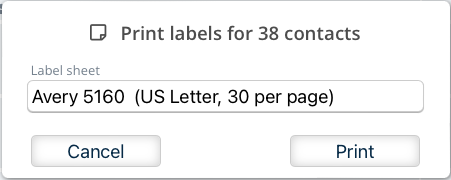
Then from the Group Actions menu, choose “Print labels”. Select the kind of labels loaded in your printer, and click or tap “Print”.
Put people first
Group Actions and Custom Selections combine to make your address book a flexible and powerful tool for getting things done.
If you need to send a group email, tag a bunch of contacts, or add a note to all of them, just search your address book, click on some contacts to narrow the selection, and then choose a Group Action and take care of it in one click.
The goal is to make it practical and efficient to start with your address book—to start with people. Including dropping a thoughtful card in the mail to a friend, if you are so inspired.
Give it a try.
The Agent demo is a fully functioning account that lets you try all of Agent’s features.
Create a custom selection, then explore Group Actions to update their agenda items, change their tags, or delete them.
If you have questions, feel free to contact me at info@scribbleindustries.com. And if you think Agent might be useful, ask me for a beta account.
