Feature Update: Search by Outreach Group
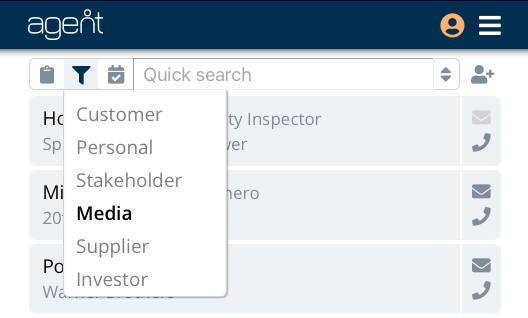
Agent’s search feature now lets you filter your contacts by your Outreach Groups and their stages.
What’s an Outreach Group?
If you’ve used a CRM, you are probably familiar with the sales pipeline: the steps that a potential customer takes on their journey from lead to sale.
At every change in status along the way there is a specific action to take. For example: send a product pitch when they change from prospect to confirmed lead.
But not every relationship is about sales
You might be building a volunteer community for your non-profit, doing media engagement with influencers and journalists, or raising capital from investors.
Whatever the project, thinking through your “pipeline”—what action to take whenever a contact advances a step—can really boost your success.
Plan your outreach
Use your own “pipelines” to plan the kinds of communication you'll need for your projects. Then track your contacts as they progress through the stages you set up.
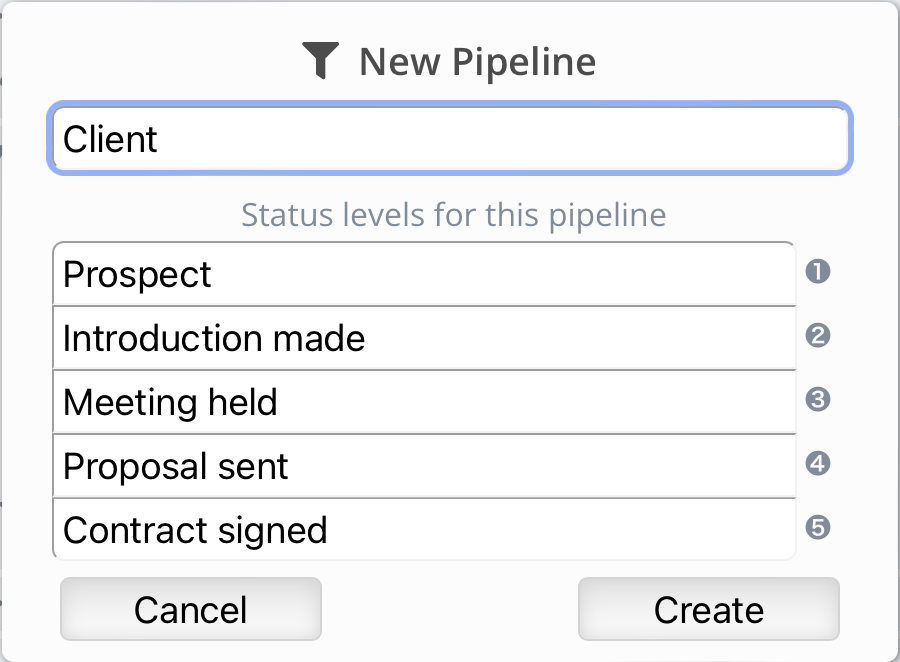
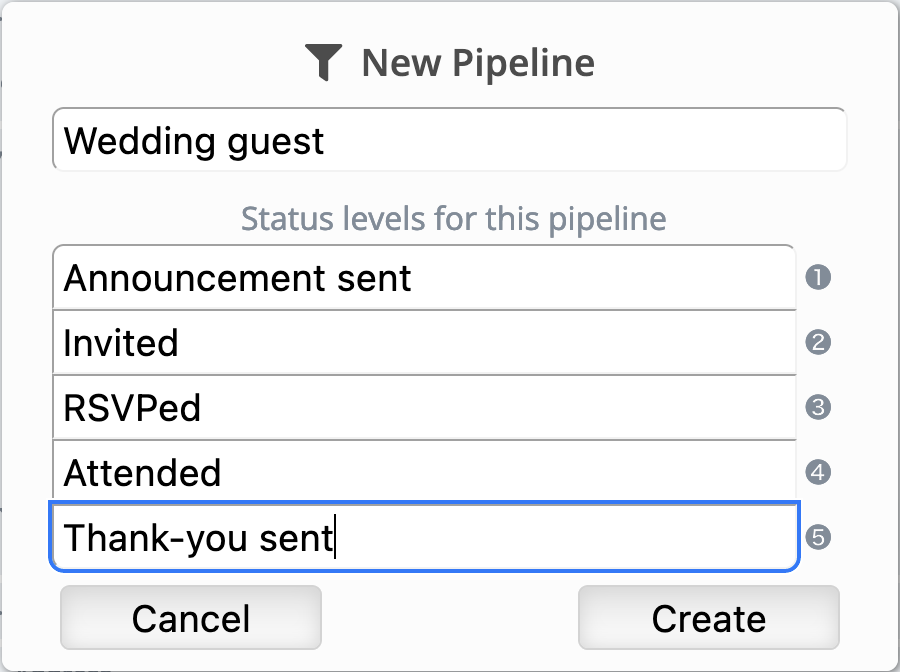
Agent lets you create and track your contacts through all the pipelines you can imagine—even guest-list planning for a wedding.
Knowing who is at what stage and needs what outreach is key.

Click the Outreach button in the toolbar, and you can easily find only those contacts at a specific step in any of your Outreach Groups. Then send them the next message or give them the next call.
Explore the Outreach Groups in the Agent demo, and consider what Outreach Groups you could use in your contact list.
Our demo let’s you try all of Agent’s features in a fully functioning account.
More improvements
Together with Outreach search, we’ve also launched a streamlined toolbar and improved sorting.
If you have questions, you can contact me at info@scribbleindustries.com. And if you think Agent might be useful, feel free to ask me for a beta account.
